Friday, September 10, 2010
Google Introduces Google Instant For Faster Searches
The most obvious change is that you get to the right content much faster than before because you don’t have to finish typing your full search term, or even press “search.” Another shift is that seeing results as you type helps you formulate a better search term by providing instant feedback. You can now adapt your search on the fly until the results match exactly what you want. In time, we may wonder how search ever worked in any other way.
Benefits
Faster Searches: By predicting your search and showing results before you finish typing, Google Instant can save 2-5 seconds per search.
Smarter Predictions: Even when you don’t know exactly what you’re looking for, predictions help guide your search. The top prediction is shown in grey text directly in the search box, so you can stop typing as soon as you see what you need.
Instant Results: Start typing and results appear right before your eyes. Until now, you had to type a full search term, hit return, and hope for the right results. Now results appear instantly as you type, helping you see where you’re headed, every step of the way.
Read More..
5 tips for using Priority Inbox
1. Customize your selection
By default, Priority Inbox has three sections: "Important and Unread," "Starred" and "Everything Else.” But that doesn't mean you have to leave them that way. You can make a section show messages from a particular label (like your “Action” or “To-do” label), add a fourth section, or change the maximum size of any section. Visit the Priority Inbox tab under Settings to customize your sections, or do it right from the inline menus.
2. Train the system
If Gmail makes a mistake, you can help it learn to better categorize your messages. Select the misclassified message, then use the importance buttons at the top of your inbox to correctly mark it as important or not important.
3. See the best of your filtered messages
You can set up Priority Inbox to show you not just the best of your inbox, but also the best of messages you filter out of your inbox and might otherwise miss. Just change your Priority Inbox settings to “Override filters” and Gmail will surface any important messages that would otherwise skip your inbox.
4. Use filters to guarantee certain messages get marked important (or not)
If you read and reply to a lot of messages from your mom, Gmail should automatically put incoming messages from her in the “Important and unread” section. But if you want to be 100% sure that all messages from your mom (or your boss, boyfriend, client, landlord, etc.) are marked important, you can create a filter for messages from that sender and select “Always mark as important.” Similarly, if you regularly read messages from your favorite magazine, they should automatically get marked as important. If you’d rather they end up in the “Everything else” section, you can create a filter to never mark them as important.
5. Archive unimportant messages quickly
One of the features that can help make you more efficient is the ability to archive all of the visible messages in the "Everything Else" section at once. Just click on the down arrow next to "Everything Else" and select the "Archive all visible items" option. If you want to be able to archive even more messages at once, you can increase the maximum number of messages that show in that section from the same drop-down.
Read More...
Friday, August 20, 2010
Google Updates Webmaster Tools Verification & Adds Analytics Code Option
It must be the newer asynchronous code, but if you use that code, you can quickly gain access to the site in Google Webmaster Tools. You must be the administrator of the site in Google Analytics to verify the site using this method. But once it is verified, you can then quickly share the data with others.
In addition, Google “improved interface for verification” by adding more information about each verification method, including step-by-step instructions for some verification methods. The last time Google revamped the verification page was in October 2009.
The new Analytics verification method now gives you four ways to verify you site in Google Webmaster Tools. They include:
* Add a DNS record to your domain’s configuration
* Add a meta tag to your site’s home page
* Upload an HTML file to your server
* Link to your Google Analytics account
Read More..
Friday, July 16, 2010
Google News changes reflect your feedback
The main focus of the Google News redesign was the introduction of the customized “news for you” section, which expanded on the customization features that the site had before and brought them to the forefront. Many other news sites and services have been making similar changes, including Digg, which is working on its own major redesign aimed at making the service more social and allowing users to customize their sources of news. And the Washington Post earlier this week acquired a startup called iCurrent, which allows users to create a kind of personalized newspaper based on their favorite topics.
It’s worth noting, however, that some users didn’t like the personalized “news for you” feature much, judging by some of the comments in a Google News support forum on the topic, as well as comments on a Nieman Journalism Lab story on the new redesign. Whether the latest changes that Google has made will pacify some of those critics remains to be seen. Personalization may be the future of news, but the reality is that some people just don’t like change, period.
Read More...
Tuesday, March 30, 2010
Web Analytics Wednesday Ahmedabad (WAW)
As you all know, I am here to share with you all my research and new facts that I come across related to SEO, Web Analytics, SEO Tips And Techniques, Internet Marketing Industry Updates and such others. So, in this post I would like to draw your attention towards a Grand Event that is going to be organized especially for Web Analytics Lovers. Many of you might be knowing that, there is an International Event called WAW (Web Analytics Wednesday) which has been started by a very well known Web Analytcis Practitioner “Eric T. Peterson”. Normally, these kind of events used to be held at US, UK & Canada, but since last 2 years, We were fortunate enough to get this Event at India. Last year, the same kind of events were organized at Banglore, Chennai & Hyderabad.
And, NOW, With Lot Of Cheers, I am happy to announce that, We got got an opportunity to get this event to our own “Ahmedabad”. This event is hosted and managed by IMJ-Internet Marketing Journal which is usually maintained and handled by the combined efforts of industry experts. Credits goes to my industry friends(Dipali, Kaushal & Jaydip). It will be for the first time in North-West India where such kind of events are going to be held. The agenda of this event is to share and discussion about the Role of Web Analytics Insights in the Business.
Yup, WAW- Ahmedabad sounds so good isn't it...
I would like to invite all of you people to attend this event. We will have a great presentations during this event (Might be few speakers who have presented their knowledge in Google India seminars last year will going to speak in this event)
Please visit the below URL to send your RSVP
Finaly Team of Internet Marketing Journal brings Web Analytics Wednesday Day to Ahmedabad. Internet Marketing Journal (IMJ) was founded by Jaydip Parikh, Kaushal Shah and Dipali Thakkar. They really work hard and now we are going to enjoy Web Analytics Wednesday to our own Ahmedabad.
Lead SpeakerRavi Pathak,
Founder & Business Head, Tatvic (Bangalore)
Tatvic is official Google Analytics Authorized Consultant in India and having clients like Make My Trip, Cardekho and other leading portal and some prestigious International clients too.
Venue - Date & Time
14th. April, 2010, 7.00 PM Onwards
Gloria Banquet Hall
1st. Floor, Regency Tower,
Nr. Rahul Tower,Anand Nagar – Prahlad Nagar 100 ft. Road,
Satellite, Ahmadabad.
Sponsors for this Event
Lead Sponsor :YASH Infotech (Business Partner TATA Communications Ltd.)
Diamond Partners :
InvestPlus : InvestPlus is Personal Finance Software specially Design for Individuals needs.
Datatech Media : Web Development, Design & Internet Marketing Solutions Provider
Byte Technosys Pvt. Ltd. : RIMS, On Site Support, Microsoft Solutions, Web Solutions Provider
Merchandiser Partner :
Infibeam.com : Infibeam.com is a premier online shopping portal of India portal carrying 50 Lac products including Books, DVDs, Cars, Bikes, Mobiles, Cameras, Gifts and many more
Feel free to get updates of Web Analytics Wednesday Ahmedabad event on LinkedIn & Facebook.
Hoping to meet you at Web Analytics Wednesday – Ahmedabad...
Thursday, February 4, 2010
Facebook begins rollout of new design

One improvement to the layout is the positioning of the new requests, messages and notifications from friends. Positioned right beside the logo and in between the new position of the search box. Facebook also moved the home, profile and account tabs, giving users a new account information drop down box for quick and easy access to your settings.

Facebook also added minor adjustments to the news feed, messages, events, photos and more on the left sidebar. Your games and applications have been moved from the bottom taskbar to your sidebar for quick and easy access. A quick online user list is also positioned on the left sidebar, for quick access to chat to.
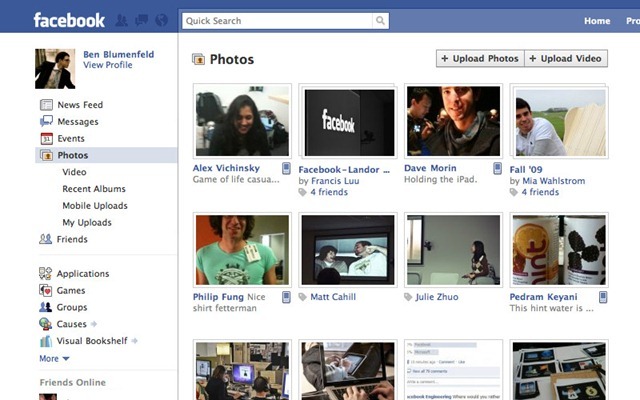

Your reminders for birthdays and events have been readjusted onto the right sidebar, along with suggestions and requests. Pop-up notifications now appear on the left hand side of Facebook instead of on the right. One of the bigger changes is to the taskbar which has almost been completely eliminated from the design, now only functioning as your personal chats.
Wednesday, February 3, 2010
Get Twitter Followers Without Mass-Following
1. Know Your Niche
I’m talking about listening and learning how your community moves on Twitter. Who are the true leaders, what kind of content is shared, the popular blogs, the lingo, etc. Now, think of ways to participate, add value and improve the current conversation. In other words, get attention by kicking ass in your industry, aim to become a leader.
2. Write Content People Can Share
Make it easy for people to share your content, think of why somebody would be happy to put that piece of content in front of his/her own network. If you write great posts that are providing real insights and answers in your industry, people will love to share it because they are also trying to be resourceful to their network AND, if your post gets to be shared by a rockstar in your niche, it would probably spin like there’s no tomorrow (you thought I was going to use the word “viral”…). People that shares your content are likely to follow you and sometimes even “list” you.
3. Be Resourceful
It’s pretty clear that you should share other content more than your own but besides that, I think what’s important is to share valuable content that is really adding something to your network. Don’t just throw links in there because they are related. If you’re posting trash, people will stop clicking on your links. Posting great stuff will result in retweets and that my friend, puts you in front of other networks.
4. Stay In Your Field
How much value can you add in a niche that’s not yours? Stay in your field, where your expertise can be of value to others. Retweeting everything Mashable says is not that valuable to your tribe if you are a Yoga instructor, I’m sure there are a couple of stories that might apply but don’t make it a daily thing. You are just making it hard for people to share what you say and soon you will be invisible to them.
5. Follow Less But Follow Smart
Random following is not gonna get you anywhere, I don’t care if you’re just trying to generate some traffic back to your site, these people couldn’t care less about you. Instead, identify the right people, look for existing conversations, answer questions been asked out there. Of course the process is slow but you have the chance to connect with people that relates to who you are or what you do birds.
6. Introduce Yourself
Are you the kind of person that goes to a convention collecting a thousand business cards? Don’t you think is more productive to go and meet some key individuals that you might actually end up doing something. When you do this, you don’t just get the card and run away, you at least introduce yourself. What if you do the same thing on Twitter? Follow this individual (a prospect, colleague, competitor, vendor, whatever you want…) and introduce yourself. That person will most likely want to stay in touch with you.
7. Engage In Conversations
Now that you have followed some interesting people, go talk to them, you didn’t just hand out your business card to run away. You must be active in starting conversations, don’t wait for people to talk to you. If you engage in smart conversations about your topic and add your 2 cents, not only you will be followed by those involved but also by the spectators.
8. Manage Your Tweets
So what’s the right number of tweets per day? What are the best times to tweet? I don’t think there is an answer for this, at least not from me. I think you need to find a balance that only your experience will dictate. To start, don’t go to the extremes, not too much to annoy people and not too little that you will be forgotten. Be consistent and have an idea of how you want to handle it.
9. Email Signatures
Just think about how many people gets emails from you every day. Add your Twitter link to your signature, you can use a tool like WiseStamp, a very easy to install plugin for your browser, to make it more professional. This tool generates a html signature so you can add other elements like RSS and other networks.
10. Invite People To Follow You On Your Blog
A no brainer. Have a Twitter icon on your blog and add a little call to action like “Follow me on Twitter“. A good placement could be right next to your subscriptions. You can also display the feed on the sidebar, just go to Twitter and grab the code from there.
11. Offline Promotion
Add your Twitter URL to anything you print, business cards, flyers or any promotional items you run in your business. If you own a Cafe or a small restaurant and you post your daily specials, have something on the counter to remind your customers to “follow our daily specials on Twitter”. You get the picture…
12. Don’t Use Auto-Responders
Maybe is my personal opinion but I prefer you don’t send me anything before you send a robot. It is a touchy subject for a lot of people. I would suggest to write a personal response but I’m not really sure if anybody reads the DM’s (Maybe you can comment on this, thank you).
Read More...